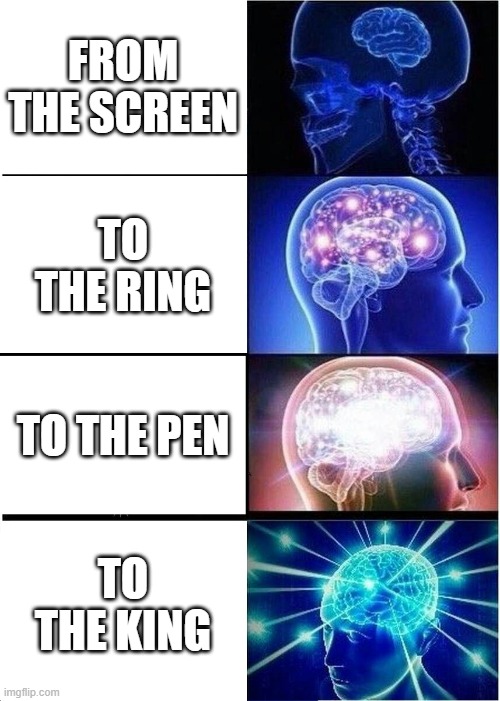These are the links to the units:
Unit 3This unit we dicussed HTML and how to create a website. We dicussed how to create video and audio onto the webpage and how to link them. This is a website full of things to test my skills and to teach my how to code a website. We learned how to create ordered and unordered lists. In this class we learned how to display text and how to size on the text and image. How to create a table using HTML.
- How to create lists.
- How to generate video and images on a website.
- How to create a table.
Unit 4
This unit we learned how to code in CSS which stands for Cascading style sheets. CSS controls the design of the website and is used to make a website look appealing. In this unit we learned how to add color, align text, change font color and style; including the size, and we learned how to style our webpage from in the body and/or through the head of the code. This gave us a lot more freedom to use our imagination to create a website that looks more like our own style and things that represent us more.
- Add color to the text and background
- Change font size and style
- Align the text and other elements
I chose to use a triple color scheme in my page. I chose the colors maroon, crimson, and silver. This is mainly due to the idea of the music I play on drums, which mostly consists metal and hard rock.
Unit 5
In this unit, we learned more about how to design the page. Whether it's by combining things to show up on the same line or if the content is hidden. We also learned about to change different aspects of the page by how the user interacts with it. We also learned how to create animations and transitions on the page.
- We learned how to seperate content on the page like, with making differernt content show up on the same line or split it on seperate lines.
- We learned how to change things on the page on different actions like mouse hovering and mouse clicking.
- We learned how to create animations by choosing what attibutes to change about the content and how it should change.
Unit 6
This unit we learned about graphics and the different types of images. We learned about lossy and lossless images and the difference between raster and vector images. We learned how to create graphics and things like layering. We learned how graphics can be added using the svg file directly on the homepage.
- We learned what vector and raster files are.
- The difference between lossy lossless.
- How to use favicon in html and websites.
Unit 7
In this unit, we learned about Javascript and how to have use loops and math with Javascript. We learned how to start and stop loops and use math for interactability.
- We learned how to do math using Javascript.
- We learned how use if statments and while statments.
- We learned about symbols like ||, &, %.
Unit 8
In this unit, we learned how to combine Javascript and HTML. We learned how to have the user interact with the website using Javascript.